How to Set Up a CI/CD Pipeline for Your Next.js Project
Ashok Sachdev
November 08, 2024 306 Views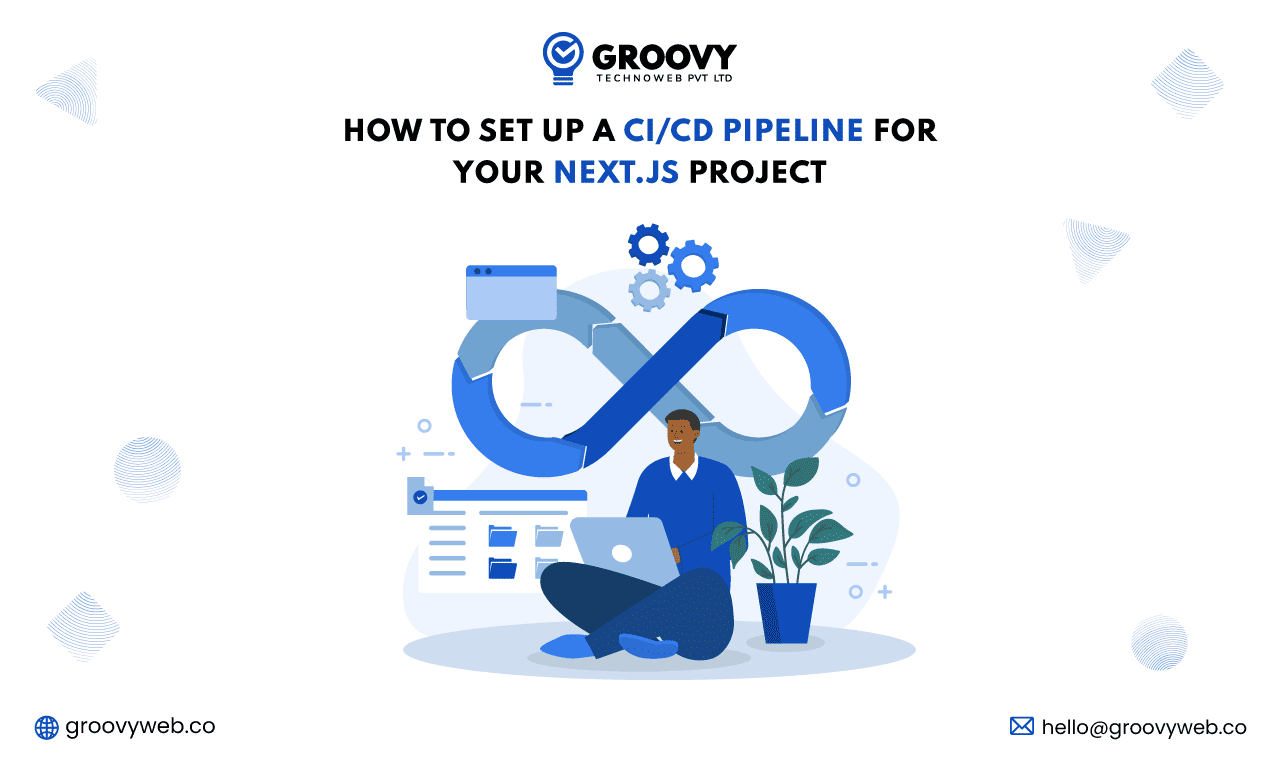
Quick Summary : Implementing a CI/CD pipeline is crucial for any modern web development project, including Next.js, since it automates most processes like testing and building of per-commit code releases. CI/CD pipelines help to make release cycles faster, the codebases are of higher quality, and they are more scalable, so they should be beneficial for both the indie developer, as well as the Next.js development company. This is a tutorial article that describes how to build a CI/CD pipeline for the Next.js project, and such instruments as GitHub Actions, Jenkins, CircleCI, etc. Besides, it describes what CI/CD means, describes the difference between CI and CD (CI vs CD), and also presents a list of tips for creating an effective pipeline.
Building the capability to deliver quality software in relatively shorter timeframes has become paramount as we compete in the current complex digital environment. Automated pipelines for development, also referred to as Continuous Integration and Continuous Delivery (CI/CD) pipelines, remain relevant in the modern world as they allow developers to quickly build and test code before deployment. In Next.js projects, CI/CD pipelines provide valuable benefits such as faster release cycles, better code quality, and scalability. For those who are Next.js developers working independently, as well as for those working for next js development agency, it is essential to learn how to set up a CI/CD pipeline to have well-organized processes and get successful web applications.
This article gives a detailed explanation of how to create a CI/CD pipeline for your Next.js project. In this section, we will briefly go over what CI/CD is and then deeper into the specific tools and how you can achieve a stable CI/CD integration for Next.js. We will also discuss the difference between CI and CD (CI vs CD) and why they are crucial for today’s web development. For any developer or Next.js development company, it is crucial to have proper knowledge about how to set up an efficient CI/CD pipeline for the successful development of highly scalable web applications.
Introduction to CI/CD
Continuous Integration (CI) and Continuous Delivery (CD) are approaches that focus on the automation of processes related to custom software development to provide quicker and more reliable code delivery.
- Continuous Integration (CI)can be described as the regular practice of integrating code changes into a shared repository. This enables developers to fix bugs or integration problems earlier since each change undergoes automated tests before it is integrated into the main branch.
- Continuous Delivery (CD), on the other hand, embraces the deployment of tested code into production environments. After the code is developed and checked by the CI process, it is ready to be deployed, and developers can release features often.
When applied to the Next.js development, these processes help maintain the stability of the application and provide a guarantee that new features or changes can be shipped to production in a short time with minimal risk of introducing bugs. CI/CD helps ensure that code delivery cycles are more efficient and that it takes less effort to implement, thus letting the teams focus on the value delivery. For a Next.js development company, this means quicker deployment, fewer opportunities for mistakes, and a more streamlined process, all of which are crucial for producing excellent, maintainable solutions.
Why CI/CD Matters for Next.js Projects
Next.js is one of the most used frameworks based on React, but that comes with support for server-side rendering (SSR) and static site generation (SSG) for creating high-performance, scalable Web apps. Considering the specificity of Next.js development that implies dynamic routing, API routes, and real-time data usage, a CI/CD pipeline proves to be useful for Next.js development company aiming to maintain efficiency and scalability.
For any Next.js development company and developers, automating the development process with CI/CD offers several key advantages:
- Increased Efficiency: CI/CD pipelines bring the idea of having your code tested and deployed automatically, often with the feature release time being far between. It allows developers to release updates at a faster rate than switching to a new version and reduces the chances of manual errors.
- Enhanced Code Quality: Automated tests in CI make sure that new code is compatible with the rest of the code for the program. This minimizes the chance of bugs and ensures that any errors are detected before the final product is launched into the market.
- Improved Collaboration: For teams that operate within a Next.js development company, the application of CI/CD pipelines allows developers to work more efficiently. Following their updates or modifications, team members can merge their code more frequently without compromising the codebase because each modification is tested and validated.
- Faster Time-to-Market: With the use of the Continuous Delivery methodology, the releases can be done more frequently because of automation on the deployments. This is especially the case for industries that have a company culture of releasing content often to remain relevant.
Thus, CI/CD pipelines are quite valuable for a Next.js development company that helps to avoid potential mistakes, speed up the development process, and obtain a high-quality product at the end.
Top CI/CD Tools for Next.js Development
It is important to note that several tools exist that can help implement the CI/CD pipeline for Next.js. Depending on your project’s requirements and the size of your team, any Next.js development company may choose from one of the following popular CI/CD tools:
- GitHub Actions: GitHub Action is a native continuous integration/continuous delivery tool provided by GitHub that enables the automatic driving of tests, builds, and deployments in your GitHub-hosted project or organization. When used in conjunction with a team that already uses Git for version control on GitHub then it is used with direct integration to the repository. GitHub Actions therefore allows for a lot of flexibility depending on the needs of the Next.js project that you have.
- Jenkins: Jenkins is an open-source automation server, which allows for more configuration and easier expansion of automated processes. Jenkins is flexible and extensible as it can interconnect with various tools and services, which makes it ideal for large projects.
- CircleCI: CircleCI is a tool utilized for CI/CD that works in the cloud and operates effectively with GitHub and Bitbucket. This makes CircleCI suitable for a team that seeks a basic tool that can help in the running of tests and deployment.
- Travis CI: Travis CI is a continuous integration tool used for building and testing projects hosted on GitHub. It is quite simple to use and has many available integrations with various cloud services.
- GitLab CI: GitLab offers an integrated solution for the CI/CD, where it is possible to perform tests and make deployments directly in GitLab. It is very flexible and ideal for large groups.
When deciding which tool to use for your Next.js development, you should look at integration, versatility, and project scale. For example, a Next.js development company that is developing multiple Next.js projects might opt for a more customizable platform such as Jenkins but a small team will find GitHub Actions sufficient.
CI vs CD: Understanding the Key Differences
Although the concepts of CI and CD are interrelated, they represent different stages in software development. When building a pipeline for a Next.js development company, it is important to recognize the distinctions between CI and CD. CI is about integrating and frequently testing the modifications made to the code, while with CD tested code is being released and deployed. It is critical to understand this difference so that a Next.js development company can develop an efficient CI/CD process.
- Continuous Integration (CI): CI aims at incorporating new code into the repository often. This is done at every level and for each of the changes made, to make sure that the new code does not contain any defects and does not interfere with the other codes. CI is mainly concerned with enhancing the quality of the code as well as the level of difficulty involved in the incorporation of alterations.
- Continuous Delivery (CD): Continuous Delivery (CD) can be said to be the enhancement of the process of Continuous Integration (CI) since it deploys them automatically. Once the code reaches the CI phase, it is deployed to a staging or production environment on its own. The purpose of CD is to maintain the readiness of the application and be capable of delivering new features or fixing issues at any time.
This process is especially important in custom mobile app development, where continuous updates and enhancements are required to meet user needs and ensure the app stays functional and competitive.
For any Next.js development company, it is crucial to understand CI vs CD to create a proper pipeline in which code quality will be preserved and a deployment process will be optimized to achieve frequent releases and secure code.
Step-by-Step Guide to Setting Up a CI/CD Pipeline for Next.js
The idea of configuring the CI/CD pipeline for a Next.js application may not be very easy to understand, but the overall approach is quite easy. Here’s a step-by-step guide to help you get started whether you’re an individual developer or a Next.js development company:
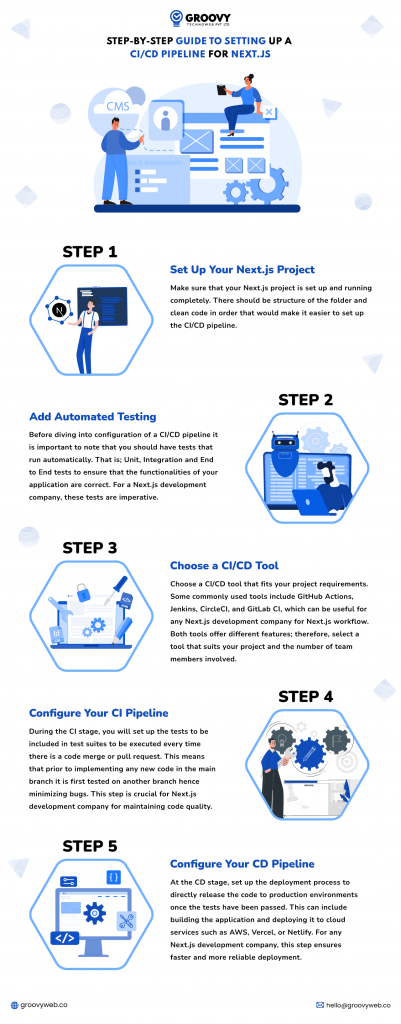
Step 1: Set Up Your Next.js Project
Make sure that your Next.js project is set up and running completely. There should be a structure of the folder and clean code to make it easier to set up the CI/CD pipeline.
Step 2: Add Automated Testing
Before diving into the configuration of a CI/CD pipeline it is important to note that you should have tests that run automatically. That is; Unit, Integration, and End-to-end tests to ensure that the functionalities of your application are correct. For a Next.js development company, these tests are imperative.
Step 3: Choose a CI/CD Tool
Choose a CI/CD tool that fits your project requirements. Some commonly used tools include GitHub Actions, Jenkins, CircleCI, and GitLab CI, which can be useful for any Next.js development company for Next.js workflow. Both tools offer different features; therefore, select a tool that suits your project and the number of team members involved.
Step 4: Configure Your CI Pipeline
During the CI stage, you will set up the tests to be included in test suites to be executed every time there is a code merge or pull request. This means that before implementing any new code in the main branch it is first tested on another branch hence minimizing bugs. This step is crucial for the Next.js development company to maintain code quality.
Step 5: Configure Your CD Pipeline
At the CD stage, set up the deployment process to directly release the code to production environments once the tests have been passed. This can include building the application and deploying it to cloud services such as AWS, Vercel, or Netlify. For any Next.js development company, this step ensures faster and more reliable deployment.
Using GitHub Actions for Next.js CI/CD
Among the available CI/CD tools, GitHub Actions is one of the most commonly used to set up a CI/CD pipeline for Next.js applications. It offers an integrated solution for enhancing workflows in an organization’s repositories directly within GitHub. This allows you to set workflows that run tests, build the project, and finally deploy it to production.
Therefore, for Next.js development company, GitHub Actions offers the greatest versatility in handling multiple projects and deployments. You can define more specific workflows for various stages of the pipeline and make sure that code remains tested and delivered.
Best Practices for CI/CD in a Next.js Development Company
When practicing CI/CD in a Next.js development company, certain obstacles should be considered. Here are some best practices to follow for a successful pipeline:
- Automate Testing and Deployment: Try to minimize the manual work while testing, building, and deploying your product whenever possible. This reduces errors associated with manual operations while enhancing the efficiency of operations.
- Use Parallel Testing: When the codebase is large, it is possible to run tests in parallel, and this can help improve the CI process by making it faster.
- Secure Sensitive Information: It is always advisable to store information like API keys in environment variables so that the information does not become part of your codebase.
- Deploy in Stages: Use the development and staging copies initially, and then migrate to the production environment. This helps in detecting any problems before they go to the next level, therefore getting rectified.
- Monitor Pipeline Health: Notifications for failed builds, deployments, or releases should be created so that problems can be handled as soon as they occur.
- Use Rollback Strategies: Use a rollback plan in case something goes wrong with a deployment. This way it is possible to roll back to the stable version at any time in case of issues.
Conclusion
It is important to follow the standard development procedure to set up the CI/CD pipeline for Next.js projects. CI/CD integrates the stages of testing, building, and deployment thus accelerating the release of code and improving the quality of the code. It is important to integrate the CI/CD pipeline regardless of the project goals and scope you are working on whether you are an individual Next.js developer or a part of a Next.js development company since it enhances efficiency, reduces human errors, and shortens the time it takes to deploy quality applications to the production environment.
By following the instructions provided in this guide, you can ensure that you have a strong CI/CD process that will allow you to spend more time on Next.js application development instead of performing repetitive work to resolve issues on your own. This integrated approach not only significantly increases performance but also guarantees the continuous test, build, and deployment of your code, ultimately bringing out faster and more stable releases. For any Next.js development company, maintaining a well-organized robust CI/CD pipeline is essential for delivering high-quality applications and eventually minimizing manual operations.
Written by: Ashok Sachdev
Ashok Sachdev is the Project Manager at Groovy Web who began his professional career as a programmer at the young age of 17. Ever since then he is actively growing, learning new things, and adapting to new roles and responsibilities at every step. Aside from being an app developer, he is highly admired for his project management skills by his clients.
Frequently Asked Questions
We hope these clear your doubts, but if you still have any questions, then feel free to write us on hello@groovyweb.coWhat is a CI/CD pipeline and why is it relevant for Next.js projects?
CI/CD pipeline plays a significant role in the Next.js project since it helps to test, build, and deploy variations consistently with less human interaction. This leads to shorter release cycles, improved code quality, and scalability, all of which are crucial for handling large Next.js applications with dynamic routing, API, and real-time data. To a Next.js development company, CI/CD offers improved efficiency, lower error rates, and shorter time to market.
Which are the best CI/CD tools to use with Next.js?
Popular CI/CD tools for Next.js development include:
- GitHub Actions:Built right into GitHub for managing the automation process.
- Jenkins:A multi-platform automation server for large-scale projects that is released under the open-source license.
- CircleCI:A cloud-based CI/CD tool based on GitHub and Bitbucket integration.
- Travis CI:A basic CI tool for the project hosted on GitHub.
- GitLab CI:Offers solutions of CI/CD pipelines in an integrated right through GitLab.
All of the tools for the Next.js development company are designed to be very flexible and customizable depending on the scale of the project and the team.
How can we apply and implement CI/CD using GitHub Actions in a Next.js project?
GitHub Actions may be used to define different phases of the development process, such as tests, compilation of the application, or deployment to production. It connects directly to GitHub repositories and enables developers to establish unique workflows connected to particular events, such as if code is being pushed or pull requests are made. For a Next.js development company, GitHub Actions makes the process of working with multiple projects and deployments easy within the same platform.
What are the best practices for Next.js CI/CD methodologies?
Best practices for implementing CI/CD in Next.js development in any Next.js development company include:
- Testing and deployment should be automated to minimize the errors caused by manual intervention and enhance the throughput.
- Incorporating parallel testing to leverage CI for greater code bases.
- Protecting things like API keys by placing them in environment variables.
- Supervising the health of the pipeline by using notification for the failed build or deployment.
- Utilizing rollback solutions in case of transition to a deleterious version is necessary.
Related Blog

Rahul Motwani
How is AI Chatbot Useful for the E-commerce Industry?
Chatbot Development 13 Mar 2025 10 min read
Ashok Sachdev
13 Best UI/UX Mobile App Design Trends That Lead the Market
UI/UX Design 13 Nov 2024 8 min read
Krunal Panchal
How to Build Real Time Apps with Node.JS
Mobile App Development 16 May 2024 15 min readSign up for the free Newsletter
For exclusive strategies not found on the blog