How to structure full stack next.js project
Ashok Sachdev
January 16, 2025 125 Views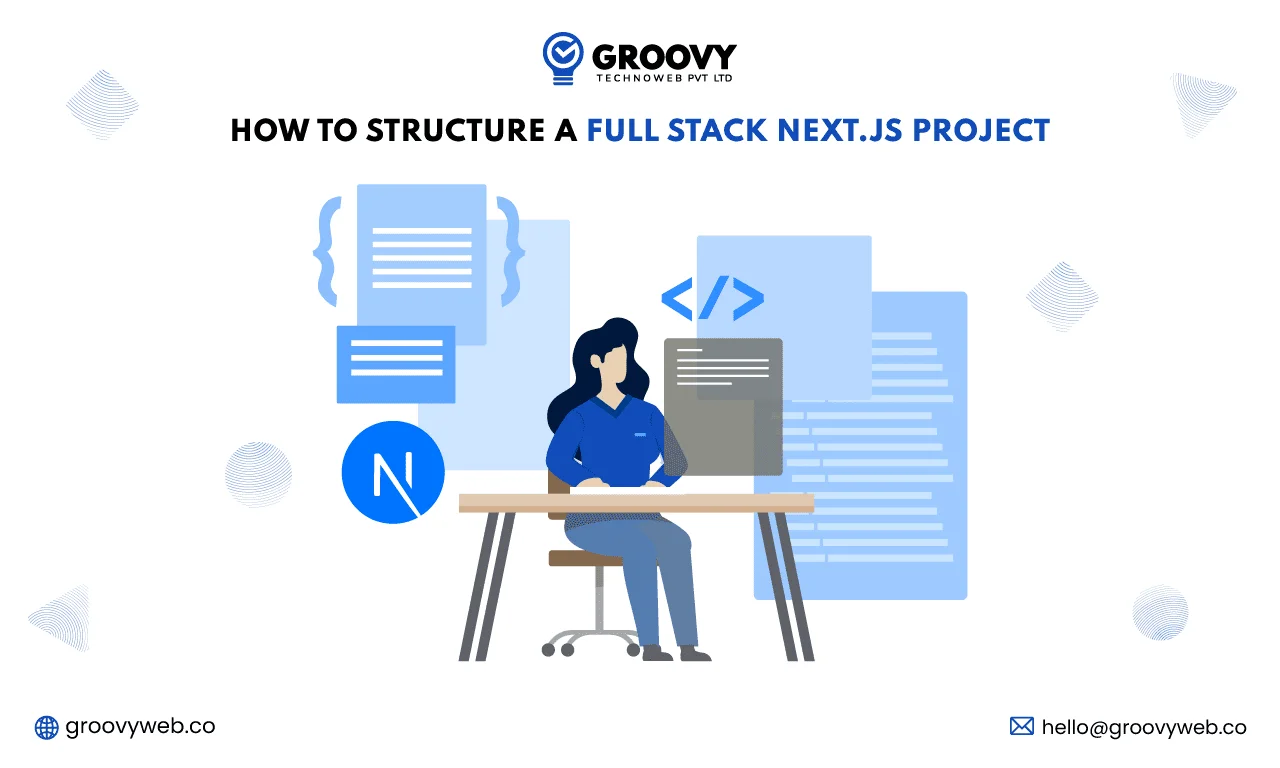
Quick Summary : This comprehensive guide provides insights on how to structure a full stack Next.js project, emphasizing the importance of a well-organized codebase for efficiency, scalability, and maintainability. It explores key Next.js features like server-side rendering (SSR), static site generation (SSG), dynamic routing, and API routes, along with best practices for structuring directories. The blog also highlights tools like next next.js auto gitignore and outlines Groovy Web’s expertise in creating scalable, high-performing Next.js applications. Whether you're a beginner or an experienced developer, this guide offers actionable steps to optimize your Next.js project.
In the world of modern web development, Next.js has emerged as one of the most popular frameworks for building scalable and efficient web applications. Its robust features, including server-side rendering (SSR), static site generation (SSG), and seamless API integration, make it an ideal choice for developers aiming to create dynamic, high-performing applications.
A well-structured project is not just a nice-to-have—it’s essential for ensuring efficiency, maintainability, and scalability. A clear structure allows developers to collaborate more effectively, debug issues faster, and scale applications as requirements evolve. Without a proper structure, even the most feature-rich applications can become cumbersome to manage, leading to wasted time and resources.
If you’re curious about leveraging structured development for measurable success, explore Why Businesses Prefer Next.js Development Companies for Measurable Web Applications. This blog dives into how structured approaches help businesses achieve scalability, efficiency, and measurable outcomes.
This guide will delve into how to structure a full-stack Next.js project, offering practical tips and insights into creating a clean, organized codebase. Regardless of your experience level, this guide will help you understand how to:
- Organize your folders and files.
- Implement scalable and reusable code.
- Leverage JS features effectively.
By the end of this blog, you’ll have a clear understanding of how to structure full stack Next.js project for long-term success, ensuring a smooth development experience from start to finish.
Why Project Structure Matters in Full Stack Development
An organized project structure serves as the backbone of any successful full-stack application. It ensures that the codebase remains clean, manageable, and scalable, even as the project grows in complexity. Here are some key reasons why a structured approach is essential:
Ease of Debugging
- With a clear folder hierarchy and modular code, developers can quickly locate and fix issues. Instead of searching through an unorganized codebase, a structured project provides clarity on where specific logic or components are located.
- For example, separating backend API routes into a dedicated /API folder makes it easy to pinpoint server-side issues without affecting frontend components. js project structure plays a significant role in ensuring debugging efficiency. To learn more about how Next.js compares with React in handling development challenges, read our blog on Next.js vs React: Which One Should You Choose?.
Enhanced Collaboration
- In team environments, a well-structured project enables developers to work on different parts of the application without overlapping or creating conflicts.
- Defined directories for components, styles, and utilities ensure that everyone follows the same conventions, reducing miscommunication and redundant work. Proper JS project structure fosters a collaborative environment.
Scalability
- As projects evolve, new features and functionalities often need to be added. A clear project structure accommodates this growth without requiring significant refactoring.
- For instance, using modular components allows developers to easily extend the codebase while maintaining consistency. Tools like next Next.js auto git ignore also help manage scalability by ignoring unnecessary files.
Maintainability
- When each file and folder has a defined purpose, understanding the logic becomes straightforward, even for developers who were not involved in the initial development.
- This is particularly important for long-term projects or when onboarding new team members. Following a JS project structure ensures maintainability.
Improved Performance and Optimization
- A structured project makes it easier to implement performance optimizations, such as code splitting and lazy loading. By organizing your code into logical chunks, you can ensure that only the necessary components are loaded at runtime. Leveraging tools like next Next.js auto git ignore can further enhance performance.
Standardization Across Projects
- Following a standardized structure across multiple projects promotes consistency. This is especially beneficial for organizations or teams working on several applications simultaneously.
According to a Stack Overflow Developer Survey, projects with clear structures are 30% more likely to meet deadlines and maintain quality standards. By prioritizing organization from the outset, developers set the stage for smoother workflows and better outcomes. How to structure a full-stack Next.js project is a common question, and standardization is the key to addressing it.
Understanding the Basics of Next.js
Next.js is a versatile framework that extends the capabilities of React, providing developers with powerful tools for building robust full-stack applications. Here are some core features of Next.js and how they impact project structure:
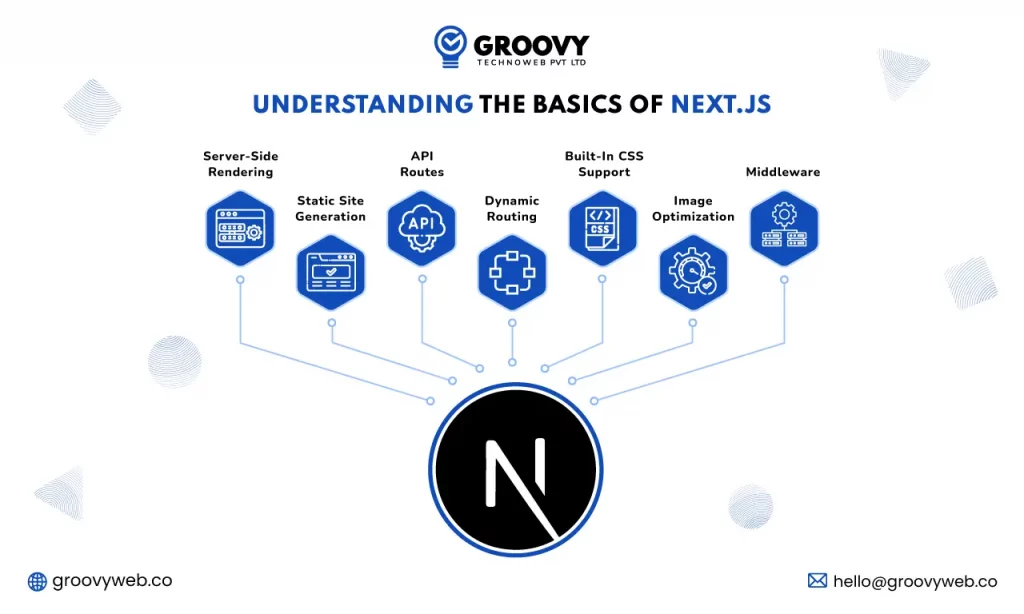
-
Server-Side Rendering (SSR)
SSR allows pages to be rendered on the server at the request time, delivering fully populated HTML to the browser. This improves performance and SEO by reducing load times and ensuring search engines can index the content effectively.
Impact on Structure: Projects using SSR often include dedicated backend logic in the /app folder and use middleware for tasks like authentication and data fetching. Incorporating SSR is vital when considering how to structure a full stack Next.js project.
-
Static Site Generation (SSG)
SSG generates HTML pages at build time, which can be served to users instantly. Impact on Structure: Projects leveraging SSG often separate static data-fetching logic into utility files or the lib folder to keep the code reusable and organized. Next.js project structure should always account for SSG needs.
-
API Routes
Next.js provides built-in support for creating backend API routes within the /pages/api directory. These routes handle server-side logic such as database interactions, form submissions, and third-party API integration.
Impact on Structure: Clear separation of API logic into the /api folder ensures backend processes are modular and easy to maintain. next Next.js auto gitignore helps manage these API routes efficiently.
-
Dynamic Routing
Next.js supports dynamic routes using file naming conventions like [id].js or […slug].js. This enables developers to create flexible paths for content-driven websites.
Impact on Structure: Dynamic routes are often paired with data-fetching methods like getStaticProps or getServerSideProps, which are stored in corresponding files for clarity. A well-planned Next.js project structure supports dynamic routing.
-
Built-In CSS Support
Next.js allows for both global and module-specific CSS, enabling developers to style components efficiently.
Impact on Structure: Stylesheets are often organized into a /styles folder, with modular CSS files co-located with their respective components.
-
Image Optimization
Next.js includes an optimized <Image> component for handling image resizing, lazy loading, and format selection automatically.
Impact on Structure: Static assets like images are stored in the /public folder, keeping them separate from application logic. Managing these files efficiently often requires next next auto gitignore to exclude unnecessary files.
-
Middleware
Middleware in Next.js enables request processing before it reaches the routing layer, making it ideal for tasks like authentication and logging.
Impact on Structure: Middleware logic is often housed in a dedicated /middleware folder to maintain separation of concerns. Understanding middleware is crucial when exploring how to structure a full stack Next.js project.
Understanding these features helps developers design a project structure that leverages Next.js’s full potential. By aligning your folder organization with the framework’s capabilities, you create a scalable and maintainable codebase that adapts to your application’s needs. Incorporating tools like Next Next.js auto gitignore ensures that unnecessary files do not clutter your Next.js project structure.
Structuring your Next.js directory
Organizing your Next.js project directory is crucial for ensuring a clean and efficient codebase. A well-structured directory enhances collaboration, simplifies debugging, and supports scalability as the project grows. Here’s an example of a Next.js project structure using a src-based organization:
Here’s an example of a src-based structure for a Next.js project:
src/
gdgv|– app/
| |– page.js
| |– about/
| |– page.js
|– components/
| |– Button.js
| |– Navbar.js
| |– Footer.js
|– utils/
| |– apiClient.js
| |– dummyData.js
|– hooks/
| |– useAuth.js
| |– useFetch.js
Recommended Folder Structure for a Full Stack Next.js Project
/app: Responsible for file-based routing.
-
js (Root page file):
export default function HomePage() {
return (
<div>
<h1>Welcome to the Homepage</h1>
</div>
);
}
-
/app/about/page.js:
export default function AboutPage() {
return (
<div>
<h1>About Us</h1>
<p>This is the about page of our application.</p>
</div>
);
}
/components: Contains reusable UI components
Contains reusable UI components. A well-structured Next.js project structure ensures that these are modular and easy to maintain.
- js:
export default function Button({ label, onClick }) {
return <button onClick={onClick}>{label}</button>;
}
- js:
import Link from ‘next/link’;
export default function Navbar() {
return (
<nav>
<Link href=”/”>Home</Link>
<Link href=”/about”>About</Link>
</nav>
);
}
/utils: Stores reusable utilities or library configurations.
Stores reusable utilities or library configurations. Tools like next Next.js auto gitignore ensure unnecessary files are excluded from version control.
- js:
import axios from ‘axios’;
const apiClient = axios.create({
baseURL: ‘https://api.example.com‘,
timeout: 1000,
});
export default apiClient;
- js:
export const dummyData = [
{ id: 1, name: ‘John Doe’ },
{ id: 2, name: ‘Jane Doe’ },
];
/hooks: Contains custom React hooks.
- js:
import { useState, useEffect } from ‘react’;
export default function useAuth() {
const [user, setUser] = useState(null);
useEffect(() => {
// Simulate authentication
setUser({ name: ‘John Doe’, loggedIn: true });
}, []);
return user;
}
- js:
import { useState, useEffect } from ‘react’;
export default function useFetch(url) {
const [data, setData] = useState(null);
const [error, setError] = useState(null);
useEffect(() => {
fetch(url)
.then((response) => response.json())
.then((data) => setData(data))
.catch((error) => setError(error));
}, [url]);
return { data, error };
}
Tools and Resources to Enhance Development
Leveraging the right tools and resources is crucial for optimizing your Next.js project structure:
Linting Tools:
- ESLintESLint ensures consistent code style and helps identify common programming errors. It can be configured in Next.js to suit specific project requirements.
npx eslint
Testing Tools:
- Jest: Ideal for unit testing and integration testing in JavaScript.
- Cypress: Great for end-to-end testing, especially for user interactions and flows.
State Management:
- Use Context API, Redux, or Zustand to handle application-wide state management effectively.
Deployment Platforms:
- Vercel: The official hosting platform for Next.js, optimized for seamless deployment.
- Netlify: Another reliable platform for deploying serverless Next.js applications.
Performance Monitoring:
- Lighthouse: Analyze performance, accessibility, and SEO.
- Sentry: Track and resolve runtime errors in production.
Development Utilities:
- Prettier: For automatic code formatting to maintain uniformity.
- Webpack Bundle Analyzer: Analyze your application’s bundle size for optimization.
Next Next.js auto gitignore ensures clean version control by automatically ignoring unnecessary files, enhancing workflow efficiency.
How Groovy Web Can Help You
At Groovy Web, we specialize in delivering tailored services as a Next.js development company that aligns with your business needs. Our team of experts understands the intricacies of how to structure full-stack Next.js projects and leverages its capabilities to create scalable, efficient, and high-performing applications.
Here’s how Groovy Web can help:
- Creating Scalable Architecture: We design and implement project structures that support growth, ensuring your application can handle increasing traffic and expanding features seamlessly.
- Custom Development Solutions: Whether you need an e-commerce platform, a content-driven website, or a complex web application, we provide customized solutions that harness the power of Next.js.
- Performance Optimization: Our team ensures that your Next.js application is optimized for speed and performance, using techniques like code splitting, lazy loading, and efficient server-side rendering.
- Ongoing Project Support: We provide continuous maintenance and support, ensuring your application remains current with the latest Next.js features and security standards.
- Expert Consultation: Not sure how to structure or scale your Next.js project? We offer strategic guidance to set you on the right path.
Partnering with Groovy Web means gaining access to a team committed to delivering excellence in web development.
Closing Thoughts
Structuring your Next.js project is the foundation for a successful development journey. By following best practices, leveraging tools like next Next.js auto gitignore, and implementing an efficient Next.js project structure, you set the stage for scalability, collaboration, and maintainability.
If you’re looking for expert guidance, Groovy Web is the ideal partner to guide you. With our deep expertise in Next.js, we provide solutions that meet and exceed expectations. From crafting scalable architecture to offering ongoing support, we ensure your application exceeds expectations. Let us handle the complexities of how to structure full-stack Next.js while you focus on your business objectives.
Take the first step towards building your Next.js application with confidence—partner with Groovy Web today!
Written by: Ashok Sachdev
Ashok Sachdev is the Project Manager at Groovy Web who began his professional career as a programmer at the young age of 17. Ever since then he is actively growing, learning new things, and adapting to new roles and responsibilities at every step. Aside from being an app developer, he is highly admired for his project management skills by his clients.
Frequently Asked Questions
We hope these clear your doubts, but if you still have any questions, then feel free to write us on hello@groovyweb.coHow should I approach structuring a large-scale Next.js project?
For large-scale projects, it’s essential to group related files into feature-based folders. Create separate directories for API routes, utilities, custom hooks, and shared components. A modular Next.js project structure ensures scalability and maintainability as the project evolves. Tools like next Next.js auto gitignore can help streamline this process.
Can I integrate third-party tools into a Next.js project?
Yes, Next.js supports integration with various tools like Axios for API requests, SWR for data fetching, and payment gateways like Stripe. These tools enhance functionality while keeping the Next.js project structure clean and manageable. Using next Next.js auto gitignore ensures unnecessary files are excluded during development.
How does Groovy Web assist in structuring Next.js projects?
Groovy Web offers expertise in building scalable and efficient Next.js projects. We design custom project architectures, integrate third-party tools, and ensure best practices for long-term success. Our team provides tailored solutions, focusing on how to structure full-stack Next.js projects effectively for businesses of all sizes.
What are some common challenges in structuring Next.js projects?
Common challenges include managing dynamic routes, organizing API logic, and handling shared states. These can be addressed by using clear folder hierarchies, employing state management tools, and modularizing reusable code. Understanding how to structure full stack Next.js projects and leveraging tools like Next.js auto gitignore can mitigate these challenges.
Related Blog

Rahul Motwani
What is Node.js, Where, When & How To Use It In 2024
Web App Development 06 Sep 2024 13 min read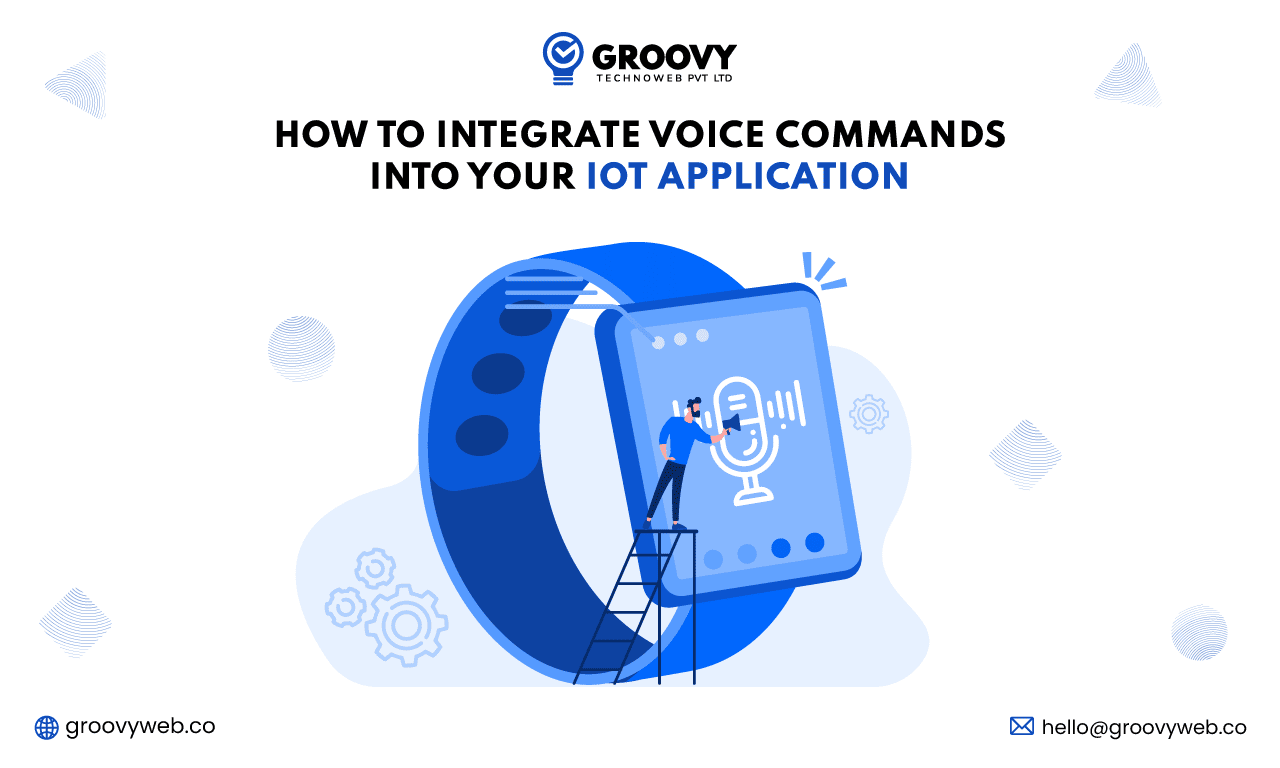
Rahul Motwani
How to Integrate Voice Commands into Your IoT Application
Mobile App Development 18 Dec 2024 6 min read
Nauman Pathan
Building a SaaS MVP: Key Features & Best Practices
Software Development 11 Mar 2025 15 min readSign up for the free Newsletter
For exclusive strategies not found on the blog